Lease Structuring Settings Ways to set up your leases to fit your business and advertising Alex Snyder
Leases are sophisticated beasts that can vary based on state and lender rules. The switches below are powerful. We recommend testing your settings before sending anything to a customer.
CCR = Capitalized Cost Reduction
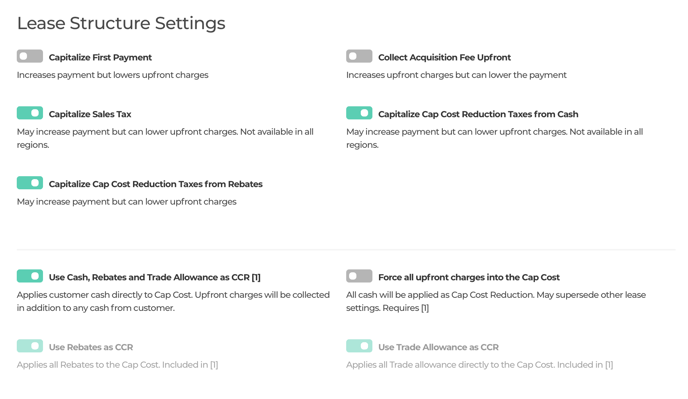
Capitalize First Payment
Forces first payment into cap cost regardless of available cash. Select this if
you are trying to show leases with 0 upfront charges at the expense of have
higher payments and potentially higher taxes
Collect Acquisition Fee Upfront
Forces Acq fee as a fee that is due at signing. Select this to show lower
payments at the expense of higher upfront costs. Some lenders don't allow
this.
Capitalize Sales Tax
Regions that have a tax based on price or cap cost usually allow that sales to
be financed as part of the cap cost. Doing this can lower the upfront charges
significantly but will also increase the payment. The functionality will depend on
customer/dealer zip code. May result in the customer paying a finance charge on
the taxes.
Capitalize Cap Cost Reduction Taxes from Cash
Some areas charge tax on any cash used to lower the cap cost. Doing this will
lower the upfront charges but slightly increase the payment. May result in the
customer paying a finance charge on the taxes. Since this will be applicable in
cases where the customer is putting extra cash into the lease, it's recommended
to not do this so the customer isn't financing the tax.
Capitalize Cap Cost Reduction Taxes from Rebates
Same as previous but specifically for capitalized cap cost reduction coming from rebates.
Use Cash, Rebates and Trade Allowance as CCR
Selecting this is the same as selecting #2 in the old dropdown. Will collect
upfront regardless of available cash. For example, a lease with $1234 of upfront
charges and $1000 down will have a cash due at signing of $2234. This is the
most common way dealers present leases. Usually will lower the payment while
increasing the upfront charges.
Force all upfront charges into the Cap Cost
Same as selecting the old #3 in the old dropdown. Calculates all upfront charges
regardless of available cash, then capitalizes them. All available cash is then
applied/taxed as CCR. Not usually recommended. Not available if 'Force all
upfront charges into the Cap Cost' is selected. All fees marked as upfront will
be capped.
Use Rebates as CCR
Uses all applied rebates as CCR. No rebates will be used to cover upfront
charges first. Auto selected if 'Use Cash, Rebates and Trade Allowance as CCR'
is selected. Not all rebates can be used this way.
Use Trade Allowance as CCR
Uses all trade allowance as CCR. No trade allowance will be used to cover
upfront charges first. Auto selected if 'Use Cash, Rebates and Trade Allowance
as CCR' is selected.
